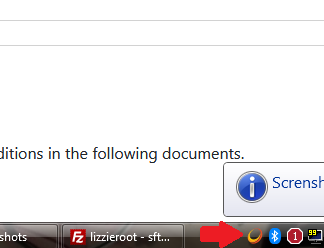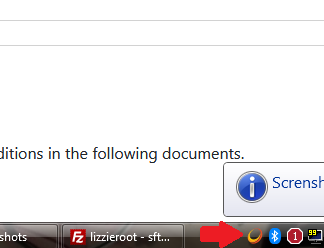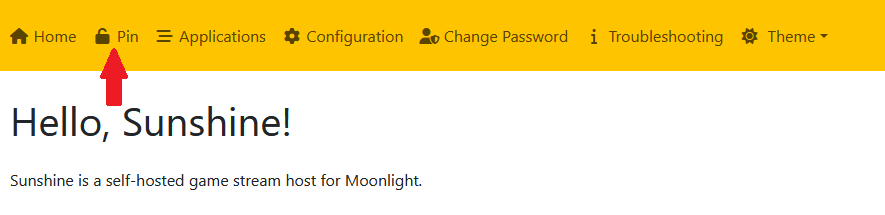___ ___ ________ ________ ___ _______ ___ ___ ________ ___ ___ ___ ___ ________ ________ _________ _______ ________ _____ ______
|\ \ |\ \|\_____ \|\_____ \|\ \|\ ___ \ |\ \|\ \|\ __ \ |\ \ / /|\ \ / /|\ __ \|\ __ \ |\___ ___\\ ___ \ |\ __ \|\ _ \ _ \
\ \ \ \ \ \\|___/ /|\|___/ /\ \ \ \ __/| \ \ \\\ \ \ \|\ \ \ \ \/ / | \ \/ / | \ \|\ \ \ \|\ \ \|___ \ \_\ \ __/|\ \ \|\ \ \ \\\__\ \ \
\ \ \ \ \ \ / / / / / /\ \ \ \ \_|/__ \ \ __ \ \ __ \ \ \ / / \ \ / / \ \ \\\ \ \ _ _\ \ \ \ \ \ \_|/_\ \ __ \ \ \\|__| \ \
\ \ \____\ \ \ / /_/__ / /_/__\ \ \ \ \_|\ \ \ \ \ \ \ \ \ \ \ / \/ / \/ \ \ \\\ \ \ \\ \| \ \ \ \ \ \_|\ \ \ \ \ \ \ \ \ \ \
\ \_______\ \__\\________\\________\ \__\ \_______\ \ \__\ \__\ \__\ \__\/ /\ \ / /\ \ \ \_______\ \__\\ _\ \ \__\ \ \_______\ \__\ \__\ \__\ \ \__\
\|_______|\|__|\|_______|\|_______|\|__|\|_______| \|__|\|__|\|__|\|__/__/ /\ __\/__/ /\ __\ \|_______|\|__|\|__| \|__| \|_______|\|__|\|__|\|__| \|__|
|__|/ \|__||__|/ \|__|
Sunshine and Moonlight Setup Guide on Wind*ws
Download
Setup Sunshine
- Download Sunshine Server and install it (it should run at system startup).
- Click on the Sunshine tray icon (bottom right).
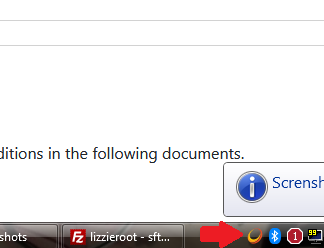
- Set username and password.
- Page will refresh. Enter credentials as you just set.
- Congrats.
Pair with client
- Open Moonlight on client, click on the "+" icon and enter the host's IP.
- Click on the newly added computer with a lock on it. A pin will be displayed.
- Open Sunshine from tray icon.
- Enter credentials as set during setup.
- Go to "pin" on the top.
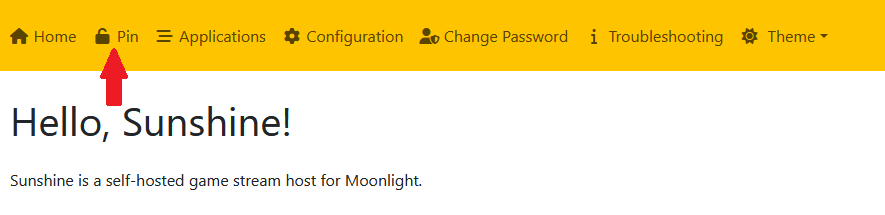
- Enter pin and device name. The lock on the client should disappear automatically. If it doesn't, try again.
- Congrats.